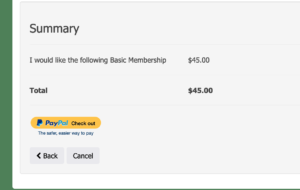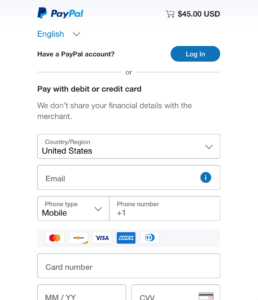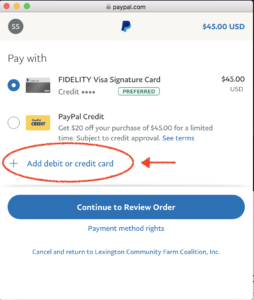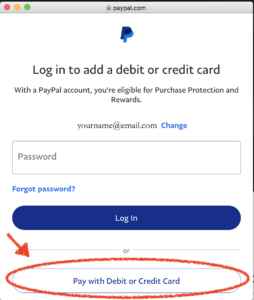Currently we use PayPal for processing memberships and donations. We are currently in the process of adding more payment options beyond PayPal that will make navigating much easier. Until then, we provide these tips and instructions if you are trying to pay with a Credit Card and don’t have—or don’t want to use —a PayPal account:
When you complete your LexFarm membership or donation form and “Proceed to Payment”, you should see a screen like this:
Please Select the yellow “Paypal Check out” button to proceed.
You will then receive one of 2 screens:
1. If you receive a screen like the one below, you can ignore the “Login” button and proceed with entering your credit card information. Hopefully, you’re all set!
2. If instead, you see a screen like the one below, you may have a PayPal account that is being recognized. If you want to pay outside of the PayPal account, do NOT select “Continue to Review Order”; instead select “Add debit or credit card” as shown below in order to proceed to the next screen.
At the screen like the one shown below, do not log in; instead, select “Pay with Debit or Credit Card” as shown to proceed to the next screen.
Finally, you should receive this screen where you can check out as “Guest” as shown below and enter your credit card information.
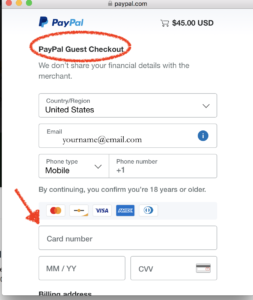
If you are still unsuccessful in completing your payment or donation, please contact us at [email protected].